Peacock is a well-loved streaming service that offers a wide range of TV shows, movies, live sports, and exclusive content. However, many viewers face frustrating buffering issues that interrupt their enjoyment. Why does this happen, and what can you do about it? In this article, we’ll explore the common reasons behind Peacock’s buffering problems and share simple, effective tips to fix them.
Streaming Of Peacock TV:
Peacock TV is a well-known streaming service in the United States, launched in 2020 by NBCUniversal, a part of Comcast. It offers a wide variety of entertainment, including movies, TV shows, live sports, news, and original programs you won’t find anywhere else. You can watch it on many devices, like smart TVs, phones, tablets, and streaming gadgets, making it easy to enjoy your favorite content wherever you are.

Common Causes of Peacock Buffering:
1. Slow Internet Speed: Peacock requires a stable internet connection for smooth streaming. A minimum speed of 3 Mbps is recommended for standard definition and 25 Mbps for Ultra HD content. Insufficient bandwidth can result in constant buffering.
2. Network Congestion: Multiple devices connected to the same network can strain bandwidth, leading to slower streaming speeds. This is especially common during peak usage hours.
3. Device Compatibility Issues: Older or unsupported devices might struggle to stream Peacock efficiently, causing playback interruptions or buffering.
4. Outdated Peacock App: Running an outdated version of the Peacock app can lead to performance issues, including buffering.
5. Cache and Temporary Data: Overloaded cache and temporary data on your device can slow down the app’s performance, leading to buffering during playback.
6. Server Issues: Sometimes, the issue lies with Peacock’s servers. High traffic or maintenance activities can cause temporary disruptions.
Solutions to Fix Peacock Buffering:
1. Check Your Internet Speed: Test your internet speed using an online tool. If your speed is below the recommended level, consider upgrading your plan or troubleshooting your router.
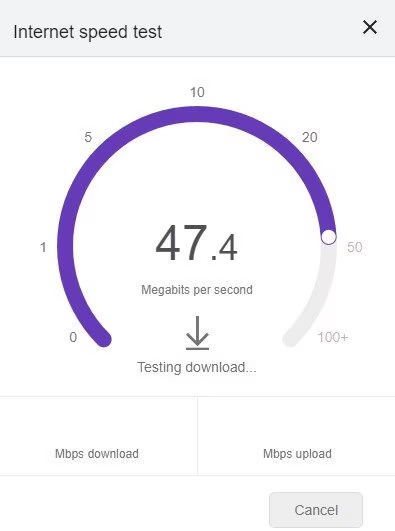
2. Reduce Network Traffic: Limit the number of devices connected to your network while streaming Peacock. Disconnect devices that are not in use to free up bandwidth.
3. Update the Peacock App: Ensure you are using the latest version of the Peacock app. Visit your device’s app store to check for updates.
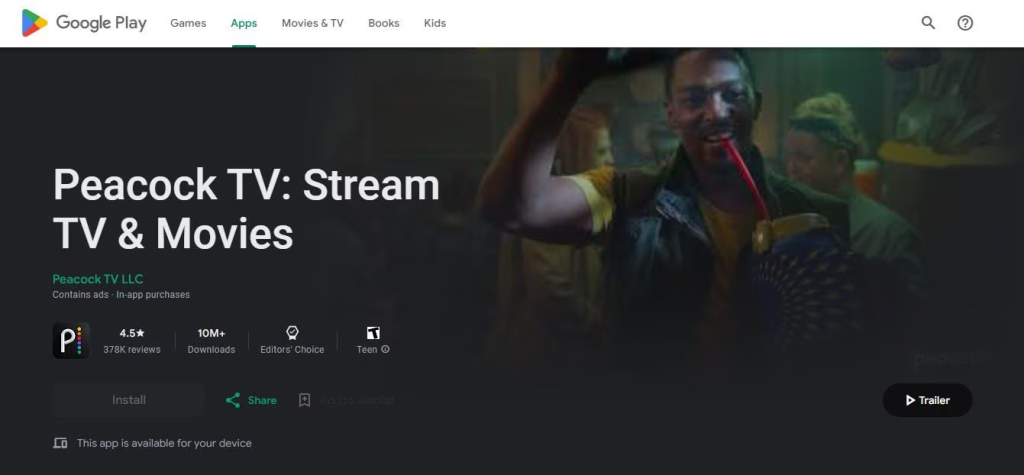
4. Clear Cache and Data: Regularly clear the cache and temporary data from the Peacock app. This can improve app performance and resolve buffering issues.
5. Use a Wired Connection: If possible, connect your streaming device directly to your router using an Ethernet cable. A wired connection is more stable and faster than Wi-Fi.
6. Check for Server Outages: Visit Peacock’s official website or social media channels for updates on server issues. If servers are down, you may need to wait for the issue to be resolved.
7. Restart Your Device: Sometimes, simply restarting your device can fix temporary glitches causing buffering.
Optimizing Your Peacock Streaming Experience :
Want to make the most of your Peacock subscription? Follow these tips to ensure a smooth streaming experience:
1. Use a Wired Connection: A wired Ethernet connection is more stable than Wi-Fi and can significantly reduce buffering.
2. Stream During Off-Peak Hours: Avoid streaming during high-traffic hours when your internet service might slow down due to congestion.
3. Adjust Video Quality Settings: Lower the video quality to match your internet speed. For slower connections, select standard definition instead of HD or 4K.
4. Ensure Device Compatibility: Check Peacock’s website for a list of supported devices. Streaming on an unsupported or outdated device may cause issues.
5. Monitor Peacock Server Status: Occasionally, Peacock’s servers might experience downtime. Visit Peacock’s official social media pages or website for updates on server status.
Peacock Buffering in Different Regions:
Buffering issues on Peacock can vary from one region to another, and several factors play a role:
- Server Limitations: Peacock relies on regional servers to stream content. If these servers are overloaded or facing technical problems, users in that area might experience buffering.
- Local Network Speeds: Internet quality isn’t the same everywhere. In regions with slower broadband or outdated networks, buffering is more likely, especially during busy times when many people are online.
- Content Availability: Peacock’s content libraries differ by region. High demand for popular shows or live events can overwhelm servers, causing delays and buffering.
- Regional ISPs: Some Internet Service Providers (ISPs) might have network congestion or reduce speeds (throttling) during peak usage, which can make streaming more difficult, especially in rural or less developed areas.
These factors highlight why streaming experiences can differ depending on where you’re located.
Peacock Error Codes Related to Buffering:
Peacock users might come across error codes when buffering issues arise. Here’s a simple explanation of some common error codes and how to fix them:
- PAS_41004: This error usually happens because of server issues, like maintenance or too much traffic. You can check Peacock’s status page for updates or try watching again later.
- Error Code 1002: This code means there’s a problem with your internet connection. Make sure your connection is stable and that no other devices are using up too much bandwidth.
- Error Code 3001: This error often points to network setup issues. Restart your router or switch to a different network, like moving from Wi-Fi to a wired connection.
- Error Code 3202: This code shows up when there’s a problem with your device or the Peacock app. Update the app to the latest version, or uninstall and reinstall it to fix the issue.
- Error Code 4001: This error usually relates to account problems. Logging out and logging back into your account can often resolve it.
By understanding these error codes, you can quickly identify and fix the problem to get back to streaming.
Conclusion:
Buffering issues on Peacock TV can often be resolved by addressing common causes like slow internet, outdated apps, or network congestion. By following the tips provided, you can ensure a smoother streaming experience.
Top 3 Recommendations to Fix Buffering on Peacock TV:
- Check Your Internet Speed: Make sure your connection meets Peacock’s requirements for smooth streaming.
- Avoid VPNs: Disable any VPNs that might interfere with your connection.
- Limit Simultaneous Streams: Reduce the number of devices using bandwidth at the same time.
If problems persist, consider reaching out to Peacock’s support team for further assistance. Now, sit back, relax, and enjoy your favorite content without interruptions!
FAQs:
If your internet speed meets the requirements, buffering may still occur due to network congestion, interference from other devices, or server downtime. Try restarting your router and checking if other devices are using up bandwidth.
You can use online tools like Speedtest by Ookla to check your internet speed. Peacock requires at least 3.0 Mbps for standard streaming and 8.0 Mbps for HD content. If your speed is lower, try upgrading your internet plan.
If you see an error code like PAS_41004 or experience interruptions in streaming, check Peacock’s social media or status page for updates on server issues. If the problem persists, wait for Peacock to resolve the issue.
Yes, using a VPN can interfere with the streaming experience on Peacock. It may cause Peacock’s servers to think there’s an issue with your connection, leading to buffering. Try disabling your VPN and streaming without it to see if the issue is resolved.
To avoid buffering, limit the number of devices streaming simultaneously on your Peacock account. If multiple people are using the same network, try disconnecting unused devices or upgrading to a higher bandwidth plan to handle multiple streams.

Hi, I’m Chris, a tech and entertainment writer who loves exploring the latest trends and new ideas in the industry. I’ve been writing for years, focusing on creating interesting and easy-to-understand articles about technology and entertainment. My goal is to inform and entertain my readers, whether I’m talking about the newest gadgets or the latest movies and TV shows. When I’m not writing, I enjoy trying out new tech and watching popular series and films.