As a teacher, managing a tight budget while balancing work and personal life can be a challenge. Streaming platforms like Peacock can provide both entertainment and educational content at an affordable rate. In this article, we’ll explore the benefits of the Peacock teacher discount and how educators can claim it. You’ll also learn how to claim the discount, compare it to similar streaming services, and explore ways to maximize the benefits of your subscription.
Does Peacock Offer a Teacher Discount?
Yes, Peacock offers a special discount for educators on its ad-supported Peacock Premium service. Teachers can subscribe for just $2.99 per month, significantly lower than the standard rate of $7.99 per month, by applying for the Peacock teacher discount. This exclusive offer is valid for 12 months and provides access to a wide range of content, including popular shows like Yellowstone, Suits, and a vast library of kids and family entertainment. Educators can take advantage of this discount by following a simple verification process to confirm their eligibility.
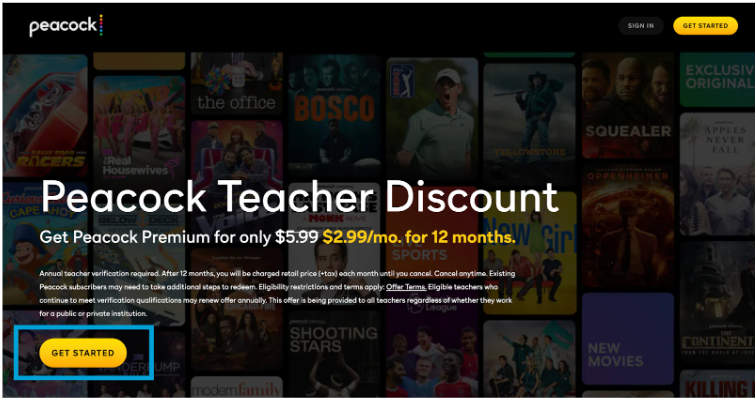
General Peacock Discounts and Offers:
| Plan | Standard Price | Current Offers/Discounts | Details |
| Peacock Free | $0.00 | N/A | Limited content with ads. No credit card required. |
| Peacock Premium | $7.99/month | Teacher Discount: $2.99/month for 12 months | Access to full library with ads. Discount requires educator verification. |
| Peacock Premium Plus | $13.99/month | No current discounts | Access to full library with no ads and offline viewing. |
| Seasonal/Promotional Offers | Varies | Limited-time promotions (e.g., Black Friday/Cyber Monday deals) | Typically includes reduced rates or bundled packages for new users. |
How to Apply for Peacock Teacher Discount?
- Visit Peacock’s Website: Go to the official Peacock website.
- Sign Up or Log In: Create a new account if you don’t have one, or log in to your existing Peacock account.
- Navigate to the Discounts Page: Look for the special discounts section or promotions page. For the teacher discount, you may find it listed under “Offers” or “Promotions.”
- Verify Eligibility: For the teacher discount, click the link for verification. Peacock usually uses a service like ID.me to verify your educator status. Follow the on-screen prompts to upload the required documentation (school ID, email, etc.).
- Choose Your Plan: Once verified, select the Peacock Premium plan at the discounted rate ($2.99/month for teachers).
- Complete Payment: Enter your payment details and confirm the discounted subscription plan.
- Enjoy Your Discount: After completing the process, you can start streaming content immediately at a discounted rate.
Comparison Peacock Teacher Discount with Other Streaming Services:
| Streaming Service | Standard Price | Teacher Discount | Details/Terms |
| Peacock Premium | $7.99/month | $2.99/month for 12 months | Ad-supported plan; available to verified teachers for 12 months. |
| Hulu (with Ads) | $9.99/month | No official teacher discount | Occasionally offers general discounts during promotions like Black Friday. |
| Disney+ | $7.99/month (with ads) / $13.99/month (no ads) | No official teacher discount | Teachers can access discounts through bundling with Hulu and ESPN+. |
| Apple TV+ | $9.99/month | No official teacher discount | Apple offers educator discounts on hardware, but not on Apple TV+ subscriptions. |
| Netflix | $6.99/month (with ads) / $15.49/month (no ads) | No official teacher discount | No specific discount, but students can share family plans. |
| Amazon Prime Video | $8.99/month (Prime Video only) / $14.99/month (full Prime) | No teacher discount, but Amazon Prime Student offers savings for students | Teachers may benefit from general Prime discounts on products, but not streaming. |
| Paramount+ | $5.99/month (with ads) / $11.99/month (no ads) | No official teacher discount | Offers regular promotions and bundle deals with Showtime. |
| YouTube Premium | $13.99/month | No official teacher discount | YouTube occasionally offers discounted promos, but no exclusive teacher deals. |
Educational Benefits of Peacock for Teachers:
Peacock offers several educational benefits for teachers, including access to documentaries, historical series, and kid-friendly content, useful for classroom teaching or supplemental learning. It also features classic literature adaptations, offline viewing options, and affordable access with the teacher discount, making it an excellent resource for integrating multimedia into lessons across various subjects.
Maximizing Peacock as a Teacher:
- Use Documentaries in Lessons: Incorporate educational documentaries into your curriculum for subjects like history, science, or social studies.
- Leverage Kids & Family Content: Use age-appropriate educational shows for younger students or recommend them for home learning.
- Create Playlists for Classroom Use: Organize relevant content into custom playlists for easy access during lessons.
- Take Advantage of Offline Viewing: Download content (with Peacock Premium Plus) to show in class without relying on internet access.
- Explore Historical and Cultural Shows: Use biographical series and cultural documentaries to complement your teaching materials.
- Utilize Teacher Discount: Maximize value with the $2.99/month discounted rate for educators, making it affordable to access diverse educational content.
Peacock Discounts with Internet or Service Bundles:
Peacock offers several discounts when bundled with internet or other services:
- Peacock with Xfinity: Xfinity Internet customers often get Peacock Premium for free as part of their internet package. Some Xfinity packages may offer free access to Peacock Premium for a limited time.
- Peacock with Cox: Cox internet customers can also enjoy Peacock Premium at no additional cost as part of select internet and TV bundles.
- Mobile Carrier Promotions: Occasionally, mobile carriers like Verizon may include Peacock subscriptions with specific phone or data plans, either as a standalone service or bundled with other streaming platforms like Disney+.
- Streaming Device Bundles: Devices like Roku or Amazon Fire TV sometimes offer promotional Peacock Premium access with the purchase of the device, allowing users to save on both hardware and subscriptions.
Conclusion:
In summary, the Peacock teacher discount is a valuable offer, allowing educators to access Peacock Premium for just $2.99 per month for 12 months. Teachers can take full advantage of educational content, documentaries, and family-friendly programming. To maximize savings, consider bundling Peacock with services like Xfinity or Cox, or explore alternative discounts with other streaming platforms.
Top 3 recommendations:
- Apply for the teacher discount for 12 months of Peacock Premium at a reduced rate.
- Explore educational content for classroom use.
- Bundle Peacock with internet services for additional savings.
Next, teachers should verify their eligibility and start saving on streaming.
FAQs:
Yes, Peacock offers a discounted rate of $2.99 per month for 12 months on its ad-supported Peacock Premium plan for verified educators.
Teachers can apply by visiting the Peacock website, selecting the teacher discount option, and verifying their status through a verification service like ID.me.
No, the teacher discount cannot be combined with other promotions, such as bundle offers or seasonal deals.
No, the teacher discount only applies to the ad-supported Peacock Premium plan, not the Premium Plus (ad-free) plan.
Yes, educators can access educational documentaries, historical series, and family-friendly content that can be useful in the classroom.
After 12 months, the teacher discount expires, and the subscription reverts to the regular Peacock Premium price of $7.99 per month.

Hi, I’m Chris, a tech and entertainment writer who loves exploring the latest trends and new ideas in the industry. I’ve been writing for years, focusing on creating interesting and easy-to-understand articles about technology and entertainment. My goal is to inform and entertain my readers, whether I’m talking about the newest gadgets or the latest movies and TV shows. When I’m not writing, I enjoy trying out new tech and watching popular series and films.