Peacock has gained popularity since its launch. It offers a wide range of content from the NBC family of networks. But is it an add-on channel?
Many consumers are curious whether Peacock is available as a channel or an add-on on the YouTube TV streaming platform.
Therefore, I’ve uncovered the connection between Peacock and YouTube TV below and clarified how to access Peacock’s content.
Key Takeaways: is Peacock on YouTube TV?
- Peacock is not available on YouTube TV as of January 2025. They are separate streaming services.
- No bundle currently combines Peacock and YouTube TV, but future partnerships are possible.
- Peacock offers free and paid subscription tiers, with plans starting at $5.99/month as of January 2025.
- You must sign up directly through the Peacock website or app on supported devices to access Peacock.
Is Peacock on YouTube TV?
As of January 2025, Peacock is not available on YouTube TV. Peacock is a separate streaming service owned by NBCUniversal.
To access Peacock content, you must subscribe directly to Peacock rather than going through YouTube TV. Peacock offers various subscription tiers, including free ad-supported and premium paid plans.
Additionally, here are some key things to note about Peacock:
- It features content from NBC, Bravo, USA Network, SYFY, Oxygen, E!, CNBC, MSNBC, NBCSN, Golf Channel, Universal Kids, and more
- Offers a mix of on-demand content as well as some live channels
- Includes original series exclusive to the platform
- Provides live sports programming, including Premier League soccer matches
So, while you can’t access Peacock through a YouTube TV subscription, you can sign up for Peacock directly to stream its content library. The two are separate streaming services.
Is There a Peacock and YouTube TV Bundle?
As of January 2025, there is no official bundle that combines Peacock and YouTube TV into a single subscription package.
Typically, streaming services like Peacock and YouTube TV operate independently, requiring separate subscriptions. Peacock focuses on NBC content, while YouTube TV is primarily a live TV streaming alternative to cable. However, it’s not uncommon for streaming services to explore bundling options or promotional deals to attract subscribers.
For example, Disney offers a bundle of Disney+, Hulu, and ESPN+. So, while not currently available, a future Peacock + YouTube TV bundle is undoubtedly possible.
I recommend checking the official websites of Peacock and YouTube TV or news from reputable tech and entertainment sources.
This way you can see if any official bundled subscription plans have been announced since my knowledge base was last updated in August 2023.
Apologies I can’t provide a more definitive answer based on the latest information as of January 2025!
What Channel is Peacock?
Peacock is not a traditional TV channel. It’s a streaming service that delivers content over the internet rather than through a cable or satellite TV provider.
When you subscribe to Peacock, you access it through the Peacock app or website on your streaming device (like a smart TV, streaming stick, game console, phone, or computer).
You won’t find Peacock on a channel guide like linear TV channels.
This resembles how services like Netflix, Hulu, and Disney+ operate. They are standalone streaming platforms that you access separately from traditional TV channels.
Moreover, Peacock does offer some live channels within its app, but these are not the same as the NBC family of channels you would find on cable. The live channels on Peacock are unique to the streaming service.
So, Peacock is not a channel in the traditional sense. It’s a self-contained streaming service you access through the internet separately from your regular TV channels.
How Much does Peacock Cost?
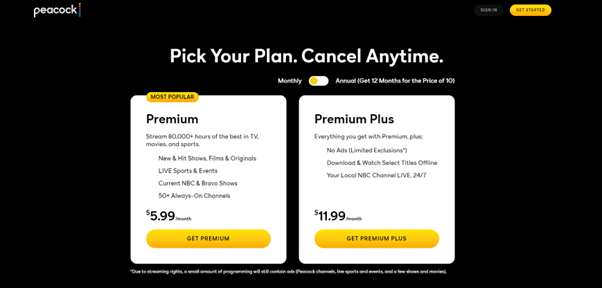
As of January 2025, Peacock offers a free and two paid subscription tiers which are given below:
1. Peacock Free:
This is a free, ad-supported plan. It includes a limited selection of shows, movies, and some live channels.
2. Peacock Premium with Ads:
This plan costs $5.99 per month (or $59.99 per year). It includes a larger content library than the free plan but still has some ads.
3. Peacock Premium Plus without Ads:
This plan costs $11.99 per month (or $119.99 per year). It gives you access to Peacock’s full content library and removes most ads (though a few shows may have brief promotional interruptions due to streaming rights).
Bonus:
Peacock occasionally offers promotions or discounts, especially for new subscribers, so the actual pricing may vary. They also sometimes provide extended free trials.
Additionally, Peacock has been included at no extra cost for some Xfinity and Cox cable customers. The specifics of these bundles may change over time.
How to Sign up for Peacock TV?
To sign up for Peacock TV, you can follow these steps:
Step #1: Go to the Peacock website: Navigate to peacocktv.com on your web browser.
Step #2: Click on “Sign Up”: On the homepage, look for a button that says “Sign Up” or “Get Started” and click on it.
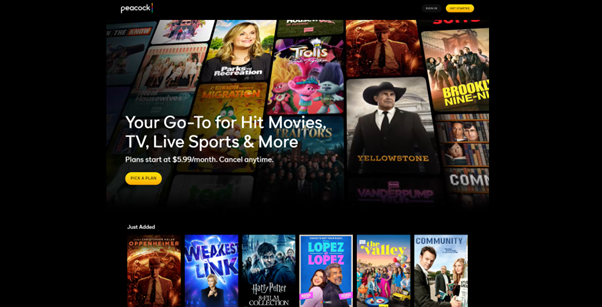
Step #3: Choose your plan.
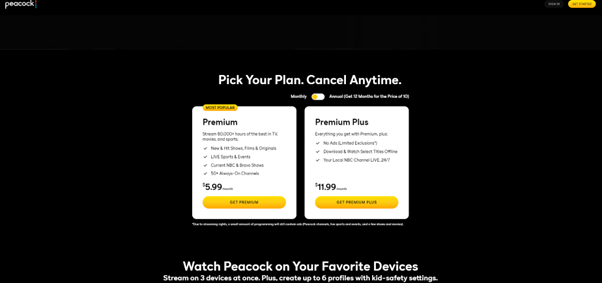
Step #4: Enter your email address and create a password for your new Peacock account.
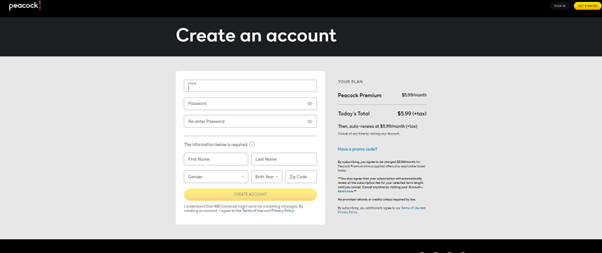
Step #5: Provide payment information.
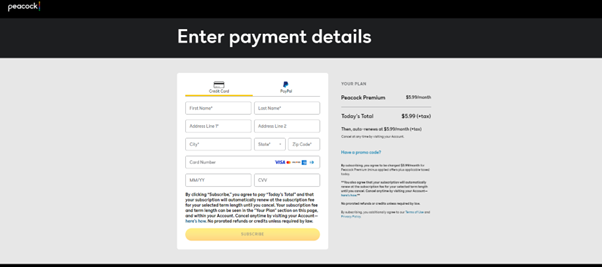
Step #6: Set up individual profiles for each household member and start streaming!
What Devices and Platforms are Supported by Peacock?
You can access Peacock on various devices by downloading the Peacock app. Supported devices include:
- Smartphones and tablets (Android and iOS)
- Smart TVs (LG, Samsung, Vizio)
- Streaming devices (Roku, Amazon Fire TV, Apple TV, Android TV, Chromecast)
- Gaming consoles (PlayStation, Xbox)
- Web browsers on Mac and PC
Remember, the specific sign-up process may have changed slightly since August 2023, so if you run into any discrepancies, defer to the instructions provided on the Peacock website when signing up in January 2025.
Conclusion: Peacock is Not on YouTube TV!
As of January 2025, Peacock is unavailable as a channel or integrated add-on within the YouTube TV streaming service.
While both platforms offer live TV and on-demand content, they operate independently. However, with the streaming industry, it’s always possible that NBCUniversal and YouTube TV may explore partnership opportunities in the future.
For now, to enjoy the best of both services, you’ll need to manage separate subscriptions to YouTube TV and Peacock.

Hi, I’m Chris, a tech and entertainment writer who loves exploring the latest trends and new ideas in the industry. I’ve been writing for years, focusing on creating interesting and easy-to-understand articles about technology and entertainment. My goal is to inform and entertain my readers, whether I’m talking about the newest gadgets or the latest movies and TV shows. When I’m not writing, I enjoy trying out new tech and watching popular series and films.